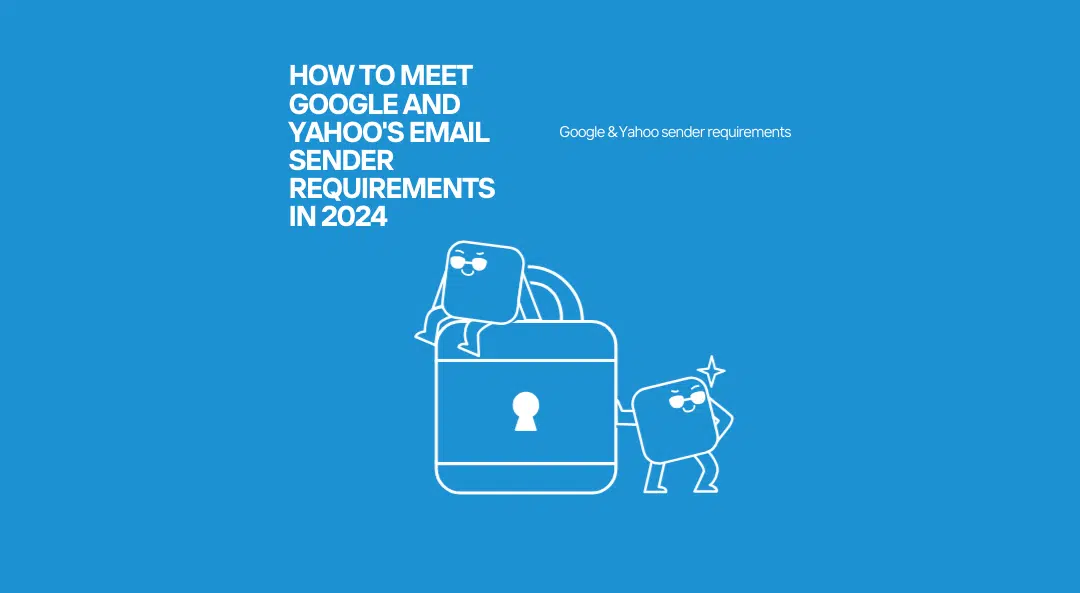Guide on: How to meet Google and Yahoo’s email sender requirements in 2024
Apr 24, 2024
This is for people and businesses that have not yet set up the new Google & Yahoo email sender requirements for 2024:
(Takes 10 min).
I will use Klaviyo as the example tool since that is the one that we primarily use.
So there is 4 main things that needs to be done:
Remove gmail from your friendly “From” address
Set up branded send domain
Set up dmarc policy on your sending domain
Allign your “from” address with your branded domain.
Underlying things:
Keep spam rate low (under 0,10%)
Make it easy to unsubscribe
First – verify you domain:
Before verifying your domain make sure that your sender email address has the same domain name as the one you are verifying. If you have another domain setup from the stone age, or use a gmail you will need to change the email address, to fit with the domain you are varying.
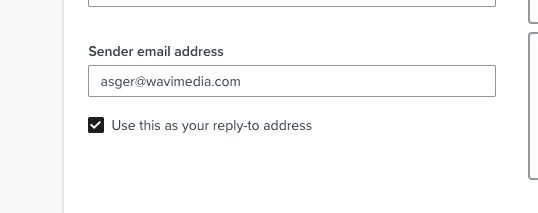
In my instance it is my email asger@wavimedia.com, who is the sender – which matches with the domain wavimedia.com that I want to verify.
Step to verify domain:
Click on your name in the bottom left corner and go to “Settings”.
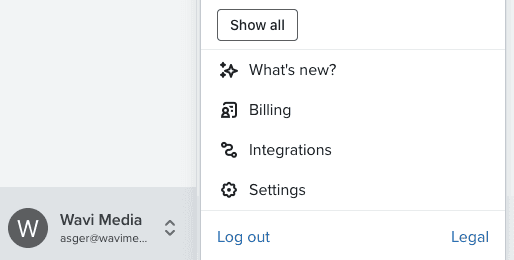
When you are on “Settings”, go to “Email”, and then click on “domains”, then click on “add”, at the “Branded sending domain”.
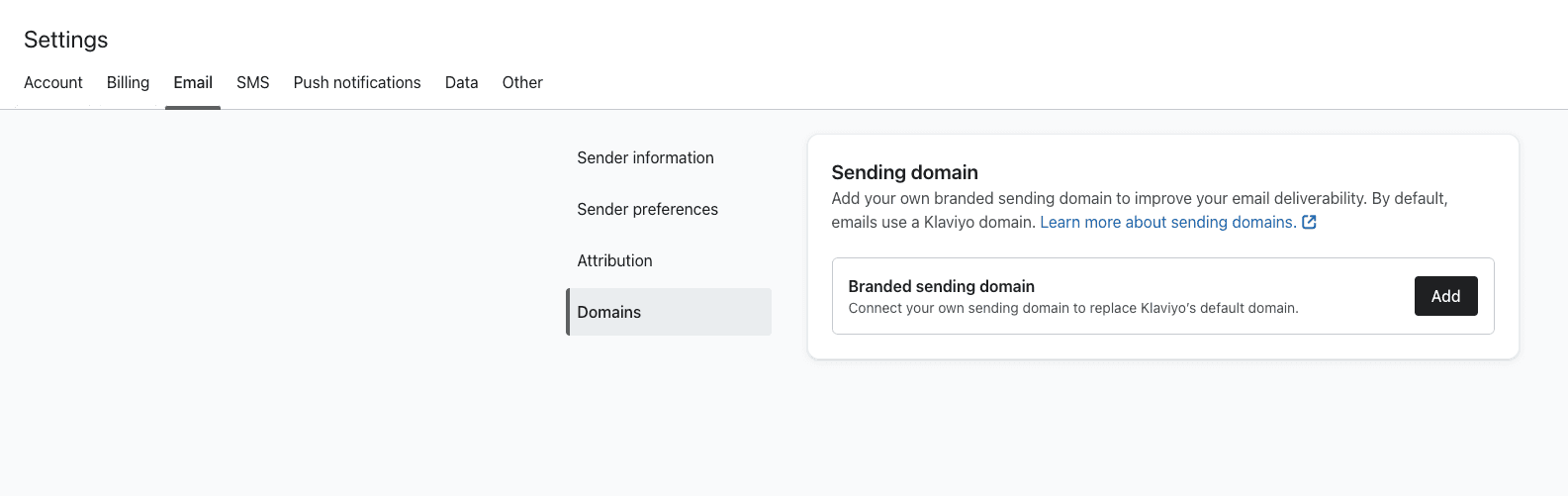
Then make your “Root domain” to your domain, which also matches with your sender email address. In my case that will be “wavimedia.com”. The sending domain text you will just keep as “send”, so my sending domain will be as “send.wavimedia.com”.
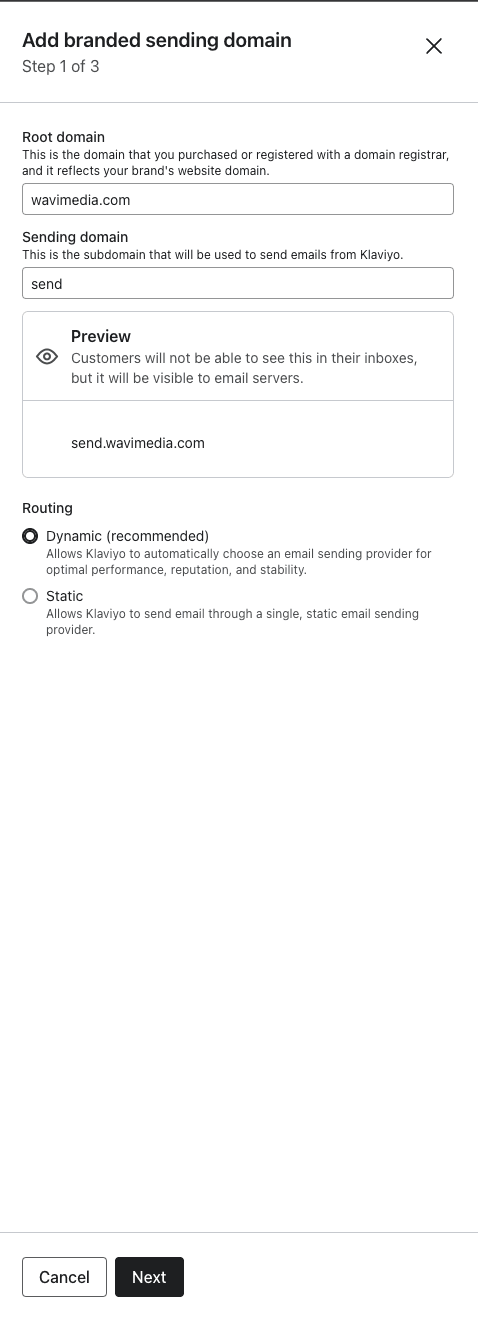
Select your DNS provider. In my case it is Simply, which is not here, so i will click on “other”.
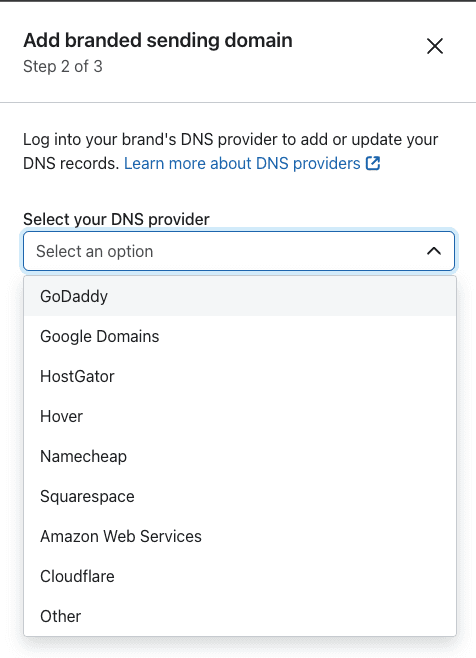
Now you will get some DNS Records, that you need to insert into your DNS provider.
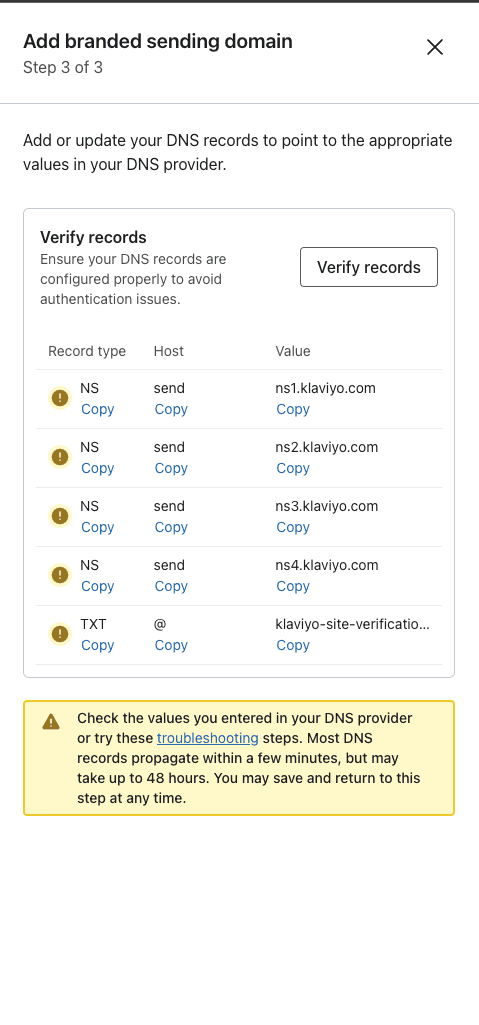
So i will log into Simply and make 5 DNS records. 4 NS files and 1 TXT file to verify the sender domain.
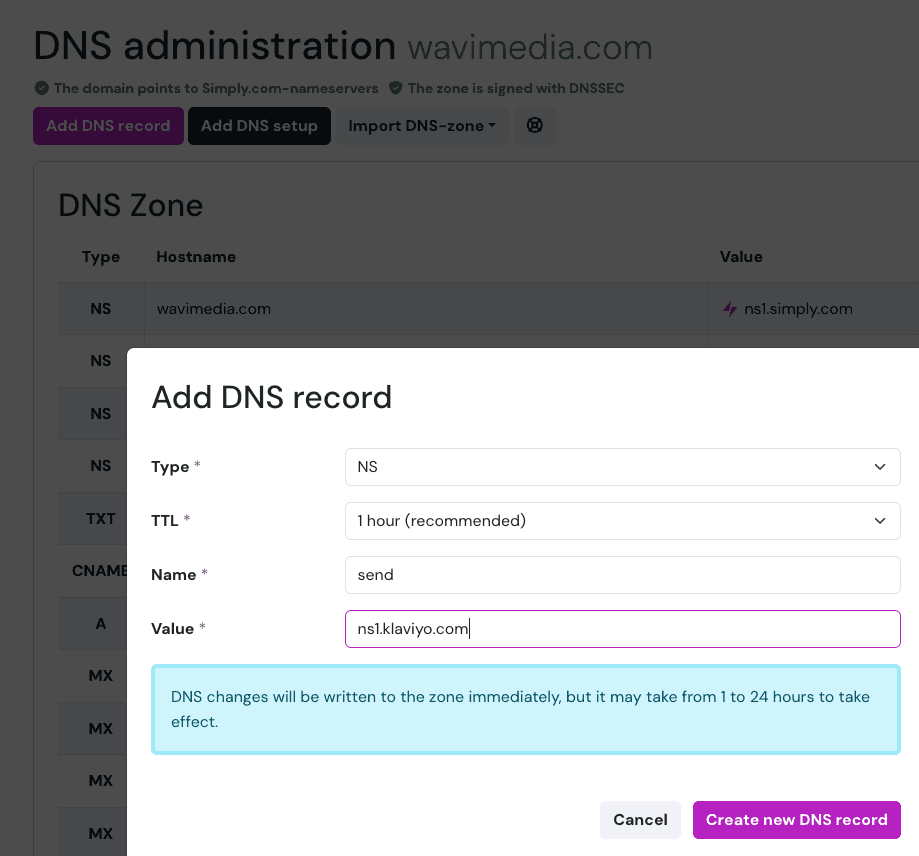
It should look like this when you are done – 5 files, 4 NS and one TXT file.
Then you click on “i understand it might take 2-4 days”, click “save”, and click “activate”, and it should then look like this:
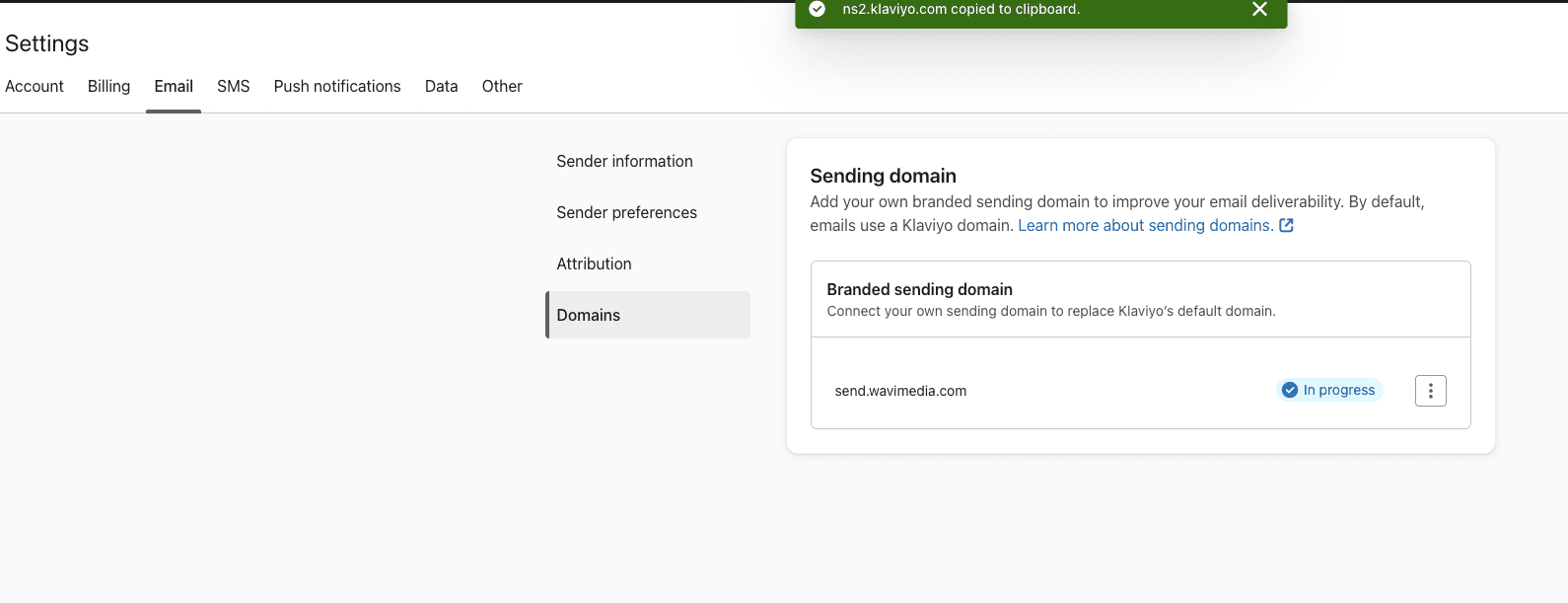
Now you are done, and just have to wait until it gets verified. And again you have to make sure that your sender address have the same domain ending as the domain you are verifying. If you sender domain is different, you have to change the email, to be a sender address with the same domain. If you do not have one, you just have to make one.
If you use the same domain & email for multiple stores in Klaviyo or your emails provider. For example if you use a .com sender address for your domain, on 5 different accounts, for example DE,SE,COM,DK etc.
Then all you have to do is to follow the same steps on the other accounts – and only add the TXT file on the other accounts. The NS files are the same for every account.
So if you have 4 stores with the same sender address, then you should have 4 NS files in your DNS provider, since they will all use the same NS files, and then 4 TXT files – one for each of the accounts. So 4 NS and 4 TXT files.
Secondly – Set up Dmarc:
Dmarc is very easy to set up. All you have to do is:
Go into your DNS service provider
Make a CNAME record
Add “_dmarc” as “name”
Add “ v=DMARC1; p=none; rua=mailto:YOUR EMAIL; ruf=mailto:YOUR EMAIL” – as “Value”.
So in my instance the value would be: v=DMARC1; p=none; rua=mailto:asger@wavimedia.com; ruf=mailto:asger@wavimedia.com” – as Value.
Since you can get a lot of emails, i would recommend make a dummy email though – such as dmarc@wavimedia.com, instead and use that instead to save the emails with updates.
Overview:
When you have set up:
The Dmarc
The sending domain
Made sure the sender address domain aligns with your sender domain.
Then all you have to do is to keep you spam rate below 0,10% and make it easy for people to unsubscribe – which is most cases you already do in your standard templates.
You are now set to go, and enjoy your day.
Hope you enjoyed the guide and have a great day.
Best regards
Asger Olsson
CEO & Founder Wavi Media
Simply provide your business information, and we’ll conduct a quick review to determine if we’re a good match and explore areas for improvement.
Or book a meeting directly to see if we are a match.